
Aviator Spitfire 2.4 Ghz FPV Drone with Modular Fuselage, Professional Video Stream, Optical-Flow Camera & 1200mAh Battery Drone
- Type: Mini Drone
- Control Range: 100 m
- Battery Type: Lithium Battery
- Weight: 99 g
If clicking photos is your passion, then you can convert this passion into a profession. To do so, you can start experimenting with your skills by using this Aviator Spitfire drone. It comes with several features including a 360° Roll Shooting function, a Headless Mode, a Speed Switch, and more. It even comes with an efficient 1200 mAh battery that enables it to deliver high-quality videos and images. It also has a powerful camera that can capture real-time content with precision.

This drone is equipped with features such as a 1080p camera, a Speed Switch, a Folding Body, a Headless Mode, Gesture Photos, a One Key take-off and landing button, an Optical Flow Positioning function, a mobile phone app, and more. It even has a real-time transmission feature.

It comes with a powerful 1200 mAh battery, so its performance is optimal and effective. It also has a real-time LED light indicator.

You can take captures of stunning aerial views, thanks to its FPV Wi-Fi camera. It takes real-time photos, so you can be assured about their accuracy. You can also control the camera and view the contents by using the mobile application.

If you want to get a 3D experience while viewing the visuals, then you can place your smartphone, which you have connected to the drone, in a pair of VR glasses. You can enjoy the real-time videos and feel them like you are present in the locations that it is capturing. However, the VR Glasses are not included with the pack, and you will have to buy them separately.

There are two ways via which you can control it. You can control this drone by using a joystick, or you can do so with your smartphone. If you want to use it via your smartphone, then you need to do so through the In-mobile App. This app is compatible with Android and iOS devices.

This drone has a modular body and a flight time of about 15 mins. It even features double-shot switching along with optical flow height.
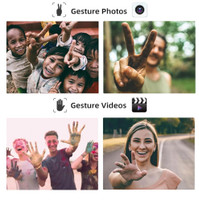
You can allow it to capture images and videos automatically. To do so, you just need to show it the specific gestures.

You can start the drone by pressing the One Key button. Once you do that, it will fly upwards. It will even hover around at about 1.5 m. If you want to land it while it is in the process of flying, you must press the One Key button again.

You can use the dedicated application from your mobile phone or even the remote control whenever you want to rotate the drone to a full 360°.

You can allow it to perform stunts so that the captured content is stunning. You can do so by using the Flip feature, which lets it roll in different ways. You only have to touch the dedicated button to utilise it.

Controlling this drone is a breeze. You can do so from your smartphone by simply rotating it either horizontally or vertically.

It comes with high-precision orientation sensors which allow the drone to be steady while it is flying. Hence, you can control it easily. Also, it ensures that the captured content is clear and of high quality.
|
| Brand |
|
| Model Number |
|
| Brand Color |
|
| Type |
|
| Color |
|
| Functions |
|
| Controllers |
|
| Control Range |
|
| Camera Present |
|
| Battery Type |
|
| Width |
|
| Height |
|
| Depth |
|
| Weight |
|
| Warranty Summary |
|
| Service Type |
|
| Covered in Warranty |
|
| Not Covered in Warranty |
|






