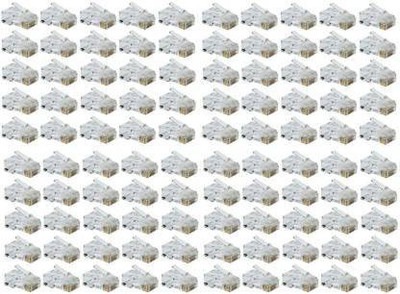BELKIN Basic Router Wireless Router 2.4 GHz 150 Mbps Wifi Speed Single Band Internal Antenna Ethernet (Cable Broadband) (Black)

- Type: Wireless Without Modem
- 150 Mbps Speed
- Frequency: 2.4 GHz
- Internal Antenna
This Belkin Basic Router, when connected to your cable or ADSL modem, lets you share your broadband access with all the computers within your network. The Belkin N 150 Basic Router is ideal for a home Internet connectivity, also giving you the liberty to surf the Internet on multiple systems within the network range. This Router has a link rate of up to 150 Mbps in 40 MHz Channel Mode.
The N 150 Router conforms to the current draft version of IEEE 802.11 b/g and some n features Wi-Fi Standard and uses a bandwidth of 20 MHz and 20/40 MHz (auto), offering you more number of channels. This gives you the liberty to switch the channel of your network and improve the router's performance, depending on the WLAN traffic and interference.
This Router supports various Internet Service Provider (ISP) Protocols like Dynamic, Static, PPPoE, Telstra Bigpond and N-Technology ISP.
Design
The Belkin N 150 is a smart looking device, with curved corners and smooth edges, adding to its appealing looks. One of the corners of the router is carved out into a slanting flat plain, making room for its two LED indicators and enabling you to place it vertically.
The Router measures 140 mm in height, 63.5 mm in width and 140 mm in depth, and weighs about 590 g.
One of the two LED indicators shows the Router status, blinking when the device is starting up, and a solid green when it is connected to the Internet. The other LED, situated just next to the WPS button indicates a secure connection with a computer or another device.
Connectivity and Security
The technology of the N 150 Router enhances its wireless capabilities, allowing data transfer at speeds of up to 150 Mbps across your network. The device is also equipped with a firewall to protect your network from common attacks and viruses.
The Router uses the Network Address Translation (NAT) technology, saving you the trouble of adding IP addresses per computer within your residence. This enables you to share a single IP address across your network.
Integrated with 4 LAN ports and 1 WAN port, this Web-based Basic Router lets you connect computers and other wired network devices to these ports using Ethernet cables.
Features
You can keep a track of your Router's status through the Belkin Router Monitor application, which also helps you change network settings. This application lets you reset and configure the Router with ease whenever you change the Service provider or use the device in a different location.
Another significant feature about this Router is that the device supports a number of languages to enable setup and configuration in the language supported. Apart from English, the router supports German, French, Spanish, Italian, Dutch, Traditional and Simplified Chinese and Japanese.
| Type |
|
| Model |
|
| Part Number |
|
| In The Box |
|
| LED Indicator |
|
| Supported Software |
|
| Color |
|
| Brand |
|
| Net Quantity |
|
| Operating Humidity |
|
| Temperature |
|
| Power Supply |
|
| Operating System |
|
| Standard IEEE |
|
| Frequency |
|
| Bandwidth |
|
| Frequency Band |
|
| Wireless Speed |
|
| LAN/WAN |
|
| Antennae |
|
| Number of LAN ports |
|
| Number of WAN ports |
|
| Number of USB Ports |
|
| WAN |
|
| LAN |
|
| Number of Antennae |
|
| Encryption |
|
| Other Security Features |
|
| Firewall |
|
| Other Features |
|
| VPN |
|
| Height |
|
| Width |
|
| Depth |
|
| Weight |
|
| Service Type |
|
| Warranty Type |
|
| Covered in Warranty |
|
| Domestic Term |
|
| Not Covered in Warranty |
|
| Warranty Summary |
|
- 5★
- 4★
- 3★
- 2★
- 1★
- 159
- 74
- 23
- 10
- 25
It does what I expected...
The setup was brief, the router detected all the settings of my internet provider (BSNL), had to just install the bundled software. Instructions during setup was pretty neat (Took me exactly 2 mins to complete setup).
The modem configuration page is well organized and easy to understand even for novice users (My wife understood almost all settings!).
Range and signal strength a...
Rajiv Penagonda
Certified Buyer
Oct, 2011
excellent deal!
The installation itself was quick and easy..plug and play, since I use Linux on my PC didn't install the program on the CD, wasn't needed, it worked like a charm once plugged in.
I have a 4Mbps broadband connection and have been using my iPod for online gaming, so the data transfer/speed asp...
Veer Karan Rana
Certified Buyer
Nov, 2011
Value for money!!
Works very well, no issues as such.
The only problem with it is that it is not so easy to install (I had to tweak the settings a little bit in order to get it working, but I didn't have much of a problem coz. I had already used a router before and knew what to tweak in case of a problem). I had to change the encryption settings from WPAandWPA2 to just WPA2.
In comparison to this, Linksys products, though pricey are ea...
Hardik Shah
Certified Buyer
Jun, 2012
Belkin N150
Shivani Meda
Sep, 2011
Catchy . .
Bharat Naryani
Certified Buyer, Hyderabad
Nov, 2013
HARDWARE IS GOOD JUST UPGRADE THE FIRMWARE AFTER PURCHASING IT
when talking about the product
the model architecture & the product qualty is good
hardware works perfectly but disconnects some times just upgrade the firmware from the
belkin official site to fix the bugs
You have the standard WPA, WPA 2 and 128 bit WEP so that should keep you covered without any problems
but it doesn't work for "psp & playstation"
KUSHAL REDDY
Certified Buyer
Mar, 2013
Basic, hassle-free and simplistic
Looks: Ordinary and borderline dull. Nothing to shout about.
Ease of Setup: Super easy. Belkin has made a very clear interface and the instructions are straightforward.
Performance: Now this is where it gets into haves and have nots. This is ideal for a 1 BHK and thats it. Anymore, and you're looking for a serious drop in signal strength thr...
Abhinav D
Feb, 2013
Value for Money !!!
Sandip Paul
Certified Buyer
Dec, 2012
THE BEST FOR HOME MADE USE
About belkin ..
one of the top brands providing electrical accessories and peripherals.
And this product I have been using this router since 4 years and not even a single complaint.
And the new one which i have purchased from flipkart rocks the same.
Ram Singh Kshetri
Certified Buyer
Dec, 2012
Perfect for Home Networking..!!
- good looks.
- good range of signal reception (but not the best..!!-- cud have been better).
- very simple installation procedure (even a non-tech user can configure it easily).
- 4 ports available for physical connection (more than enough for a home network).
- well in budget.
cons - yet to be found..!
Bottom line- Perfect for Home networking.. Go for it..!
Ashwin Prabhu
Certified Buyer
Nov, 2012