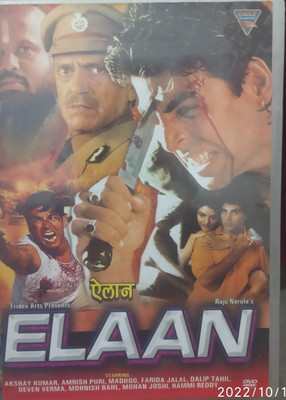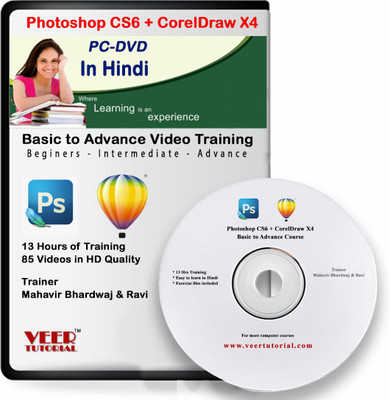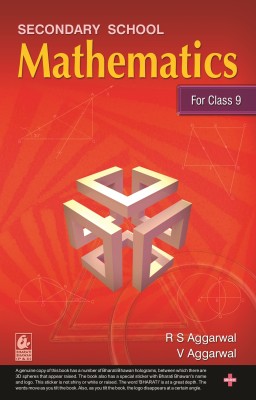Sasa Lele Starts In14 hrs : 54 mins : 53 secs
Easy Learning Adobe Premiere Pro CC 2014 Video Training Tutorial DVD (DVD)
Price: Not Available
Currently Unavailable
Highlights
- Educational Board: General
- Subjects: Computers
- Classes: Applicable For All
- Available in DVD
- Disks Included: 1
Description
Duration: 8.25 hours - 140 videos Lessons
1. Introduction
Introduction To Premiere Pro CC 2014
About Andy
Top Ten From Andy
0104 How To Access Your Working Files
02. Getting Started
Getting Started With Premiere Pro
A Tour Of The Interface
The Premiere Pro Workflow
Choosing The Right Workspace
Adding Custom Workspaces
Quick Tip - Importing Project Workspaces
Working Through Preferences
Getting Started With Shortcuts
Quick Tip - Customizing Monitor Buttons
Quick Tip - Basic Editing Shortcuts
03. Working With Projects
Introduction to Projects
Setting Up A Project
Opening Saving And Closing Projects
Dealing With Missing Files
Creating A Project Workspace
Quick Tip - Maximizing Project Panels
04. Importing Media
0401 Introduction To Media
0402 Importing Options
0403 Working In The Media Browser
0404 Importing Using Capture
0405 Working With Multi-Layered Photoshop Files
0406 Using The Import Command
0407 Importing From Premiere Pro Projects
0408 Generating Media
0409 Dynamic Media Links
0410 Quick Tip - Using A DTE Device
0411 Quick Tip - Revealing Clips
05. Organizing Clips
0501 Introduction To Clip Organization
0502 Organization And Direction
0503 Working In The Projects Panel
0504 Managing Clips
0505 Searching For Clips
0506 Using Bins For Organization
0507 Working With Bin Preferences
0508 Loading The Working Files
0509 Creating A Search Bin
0510 Using Find All In A Sequence
06. Additional Organizational Tips
0601 Introduction To Organizational Tips
0602 Working In Icon View
0603 Clips And Subclips
0604 Working In The Source Monitor
0605 Working Through Metadata
0606 Using The Project Panel As A Storyboard
07. The Premiere Pro Timeline
0701 Introduction To The Timeline
0702 Understanding Sequences
0703 The Timeline Panel
0704 Adding And Deleting Tracks
0705 Changing The Timecode Display
0706 Syncing Audio And Tracks
0707 Creating Sequences
08. An Introduction To Editing
0801 Introduction To Editing
0802 Working With Multiple Sequences
0803 Overwrite Versus Insert Edits
0804 Using Track Targeting
0805 Performing Three And Four Point Edits
0806 Adding Clips To The Energy Spot
0807 Working With Markers
09. Additional Editing Pointers
0901 Introduction To Editing Pointers
0902 Clip Selection Techniques
0903 Groups And Ungrouping Clips
0904 Clip Snapping Options
0905 Dragging Clips To The Timeline
0906 Precision Clip Movements
0907 Performing Lift And Extract Edits
0908 Working With Gaps
0909 Clip Replacements
0910 Splitting Clips
0911 Linking And Unlinking Clips
0912 Quick Tip - Selecting Clips Within A Group
0913 Visualizing In And Out Points
10. Trimming Clips
1001 Introduction To Trimming Clips
1002 Performing Regular Trims
1003 Ripple And Rolling Trims
1004 Slip And Slide Trims
1005 Planning The Energy Spot
1006 Organizing The Energy Spot Timeline
1007 Adjusting Clip Trimmings
1008 The Trim Monitor
1009 Using Render And Replace
11. Working With Fixed Effects And Key Frames
1101 Introduction To Fixed Effects And Key Frames
1102 Working With Fixed Effects
1103 The Power Of Key Frames
1104 Adding Key Frames Manually
1105 Adding Key Frames On The Timeline
1106 Performing A Time Re-Mapping
1107 Working On The Energy Spot
12. Utilizing Effects
1201 Introduction To Effects
1202 Premiere Pro Effects
1203 Adding And Removing Effects
1204 Controlling Effects With Key Frames
1205 Adding Effects To Multiple Clips
1206 Organizing With Effects Bins And Presets
1207 The Energy Project
1208 Quick Tip - Track Targeting
1209 Working With Adjustment Layers
13. Working With Transitions
1301 Introduction To Transitions
1302 Premiere Pro Transitions
1303 Adding Transitions To Clips
1304 Customizing Transitions
1305 Creating A Manual Transition
1306 Quick Tip - Working With Default Transitions
1307 Quick Tip - Trims And Transitions
1308 The Energy Spot
14. Premiere Pro Title Effects
1401 Introduction To Title Effects
1402 Titles 101
1403 Using The Titler
1404 Working With Styles
1405 Using Title Properties
1406 Saving Customized Styles
1407 Working With Templates
1408 Using Align, Center, And Distribute
1409 Using The Title Pen Tools
1410 Generating Rolling Credits
1411 The Energy Spot - Adding The Counter
1412 The Energy Spot - Adding Text
15. Premiere Pro And The Audio Connection
1501 Introduction To The Audio Connection
1502 Adjusting Audio Volume
1503 Controlling Volume Through Keyframes
1504 Controlling Volume Through Transitions
1505 Adjusting Audio Gain
1506 The Energy Spot - Adding The Clock Audio
1507 The Energy Spot - Adding Sound Effects
1508 The Energy Spot - Adding A Musical Score
16. Working With Mattes And Multi-Cam
1601 Introduction To Mattes And Multi-Cam
1602 Green Screen Techniques
1603 Creating A Green Screen In Premiere Pro
1604 Working With Garbage Mattes
Read More
Specifications
General
| Subjects |
|
| Chapters |
|
| Sales Package |
|
| Model Name |
|
| Classes |
|
| Num Of Disks |
|
| Model Id |
|
| Education Board |
|
| Brand |
|
System Requirements
| Hard Drive |
|
| Operating System |
|
Ratings & Reviews
4
★
4 Ratings &
1 Reviews
- 5★
- 4★
- 3★
- 2★
- 1★
- 3
- 0
- 0
- 0
- 1
5
Awesome
Great product
READ MORESURESH Kumar
Certified Buyer, Thiruvananthapuram
Oct, 2020
0
0
Report Abuse
Have doubts regarding this product?
Safe and Secure Payments.Easy returns.100% Authentic products.
Back to top