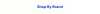Gaming Laptops: A Blend of Power, Performance, and Portability
Gaming laptops have fast processors, powerful graphics cards, high refresh rates, and cooling systems. These specs can help these laptops in offering you the ideal gaming performance. You can use the laptops for e-sports competitions, casual gaming, and content creation.
Explore the Top Gaming Laptop Brands and Models
For professional gaming:
- ASUS ROG Strix Scar 16/18—Intel i9-13980HX, RTX 4080/4090, 240 Hz QHD+.
- Alienware Laptops Like the x16— Intel i9-13900HX, RTX 4090, 165 Hz QHD, Advanced Cooling.
- Razer Blade 16—Intel i9-13950HX, RTX 4080/4090, Mini-LED Display.
Mid-range Options:
- Lenovo Legion Pro 7i— Intel i7-13700HX, RTX 4070, 165 Hz QHD.
- ASUS ROG Zephyrus G16—Intel i7-13650HX, RTX 4060, 165 Hz Display.
- MSI Laptop—Intel i7-12650H, RTX 4060, 144 Hz FHD.
For casual gaming:
- Acer Nitro 5—Intel i5-12500H, RTX 3050/3050Ti, 144 Hz Display.
- HP Victus 15—AMD Ryzen 5 5600H, RTX 3050, 144 Hz Display.
- ASUS TUF Gaming F15—Intel i5-12450H, RTX 3050, 144 Hz.
Features to Look for in a Gaming Laptop
-
You can buy premium laptops with Intel i7 or i9 processors or Ryzen 7 or Ryzen 9 processors.
-
Laptops with RTX graphics cards like RTX 4060, RTX 4070, RTX 4080, and RTX 4090 can easily render graphics for demanding games.
-
Laptops with 120 HZ to 360 HZ refresh rates can offer smooth gameplay.
-
Many gaming laptops have vapour chambers, liquid metal cooling, and dual-fan setups to prevent overheating during intense gaming sessions.
-
Explore laptops with keyboards with different lighting for individual keys and programmable macros.
How to Choose the Right Gaming Laptop for Your Needs?
-
If you participate in e-sports and competitive gaming, choose an ASUS ROG Strix Scar 16 or an Alienware laptop like the x16 with 240 HZ refresh rate and RTX 4080/4090 GPU.
-
For AAA gaming and streaming, you can get Lenovo Legion Pro 7i or Razer Blade 16 with RTX 4070/4080 GPU and a QHD Screen.
-
Opt for Acer Nitro 5 or HP Victus 15 with RTX 3050 and 144 Hz FHD display for casual gaming.
-
If you want a portable gaming device, you can choose an ASUS ROG Zephyrus G16 or an MSI laptop like the Katana 15 with RTX 4060.
Optimising Your Gaming Laptop
You can optimise your gaming laptop by updating the graphics drivers. You can also enable performance mode and adjust in-game graphic settings to optimise the FPS and visual quality.
Monitoring temperature and using cooling pads can also help. Upgrade RAM and SSD storage in your H-series laptops to make your gaming smooth.
Why Should You Buy a Gaming Laptop Online?
You can choose from some of the best gaming laptops from different brands. Shopping online can also offer secure delivery with safe shipping.
Check if any discounts are available and place your order with ease.
Order Your Gaming Laptop Online
So, purchase the best gaming laptop for your needs from the comfort of your home. Use a secure payment method to complete the transaction and bring home your ideal model.