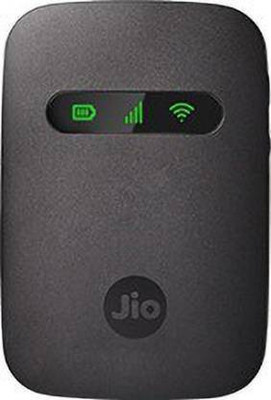IBS IP WIFI Camera Black Smart Home Security Surveillance Camera 1080P Cloud HD Motion Real Time Tracking Network Wireless CCTV Smooth Pan and Tilt Monitoring CLEAR TWO WAY AUDIO DAY AND NIGHT MONITORING WALL MOUNT CELING Security Camera (4 Channel)
Price: Not Available
Currently Unavailable
Warranty
NA
Highlights
- For Indoor & Outdoor Security Camera Use
- Night Vision Feature
- No of Channels: 4
Description
Highlights? 1.Auto Tracking. When detect movement, CCTV keep follow the movement object. 2.Cloud Storage Support. No longer worry about Camera being damage by someone or stolen. Your Data Are On Cloud Storage. (Optional Storage Purchase) 3.Pan / Tilt Movement Support. Zoom to enlarge for clear view. 4.Instant Alarm Alert via Apps push to your phone, Motion Detection Alarm. 5.Instant Recording. You can perform remote recording video & photo and save in your phone. 6.Real Time Monitoring. Phone Live View while you away from home / office / shop. 7.Instant Playback Record Video from your phone. 8.Loop Recording. Keep recording when memory card is full. 9.Spy on Voice, you can hear what other are talking about. 10.Two Way Voice Intercom, you can talk to each other via camera and phone. 11.IR CUT dual filter. Auto Day & Night. 12.3.6mm 2.0megapixel lens, HD 1080P high definition. 13.H.264 high profile. 14.P2P for mobile preview. 15.Support Android / IOS. 16.Support Multiple User Viewing. 17.Support Multiple Unit CCTV IP Cam Pairing To App. 18.Support up to 128GB Micro SD card. APP Installation? Search "YCC365Plus "in for Apple Store(for IOS device) or Google Play Market(for Android device) OR Scan the QR code on the manual to download the app SPECIFICATIONS: Lens?3.6mm 110°Wide-Angle Lens PTZ adjustment : pan/tilt(355° horizontal & 90° Vertical? Image : HD 1080P/2.0MP Image Sensor Video Compression : H.265 HD Video Quality & Mass Storage Frame Rate?25fps± internet adaptive adjustment Day/Night? IR-CUT Auto Switch Filter Camera Memory: Cloud Storage Service / Micro SD / TF (maximum 128G) Audio: Built-in omnidirectional noise canceling microphone and speakers, Support two-way audio real-time transmission, ADPCM audio compression standard, adaptive stream Alarm Function: Support voice alarm, picture push IR Distance: IR-CUT automatic switching, 10-30 meters (depending on the environment) Support System?IOS, Android Network Network?WIFI wireless transmission (supports IEEE802.11b/g/n wireless protocol) Wireless : Acoustic smart link configuration(WIFI Fast Configuration) Support 2.4G router mode. (Not support 5Ghz yet) Choose the best one depending on your situation. General Power Supply? DC 5V/2A Power?200W Operation Temperature?-10°C~+50°C RH95% Max Installing Way?Put on desk/wall/ ceiling installation Size: 160x69mm Weight: 0.235kg Package List: 1 x IP Camera 1 x Bag of Mounting Screws 1 x Bracket 1 x Reset needle 1 x USB cable 1 X Power adapter 1 x User Manual (English) How To Set Up The Camera 1. Download and Install the App a. Make sure your mobile devices are connected to the network properly (Wi-Fi) b .For Android phone users, download the free app by searching “YCC365/ “YCC365 plus” in “Google Play Store” or scanning the QR-Code on the camera package. c. For iPhone or iPad users, download the free app by searching “YCC365/YCC365 plus” in “App Store” or scanning the QR-Code on the camera package. 2. Connect the Cloud IP Camera a. Open your APP “YCC365/ “YCC365 plus”, register a new account or log in your old account b. Add the camera device (You can choose four ways to add your camera) c. When your add your camera, please put your camera in a place where the wifi signal is stable (Put your phone and camera closer) Cannot Connect To WIFI Successfully? 1.Please make sure the WIFI Password is correct.(Our Camera Only Support 2.4Ghz Wifi) 2.Please make sure the router signal is stable (place IP Camera close to your router for first connection is Recommended).The Camera will not work on a 5Ghz wireless standard at this time. If you have a dual-band router, be sure to segregate your wireless channels and connect the Camera to the 2.4ghz channel. 3.Please check that your wifi name and password do not have special symbols, our camera can only recognize English letters and numbers.. Reset Check The IP Camera: please make sure the IP Camera send Waiting for connection message after the plug. If not, we need to reset the Camera. 1.Why Reset: Reset is used to boost the IP Camera system, which become more efficient to accept the unknown router and connect it. Reset will erase all user settings including WIFI information, access password, alarm information, arming zones information. 2.The Steps: Find the reset hole at the bottom of the device, and then use needle to insert it, press it more more than three seconds after hearing “di” sound, when hearing ‘Reset to be defaulted setting’ sound, then camera reset successfully. 3.After the reset, user can start to connect it by WIFI.
Read More
Specifications
General
| Sales Package |
|
| Model Number |
|
| Number of Channels |
|
| Camera Type |
|
| Video Output |
|
| Video Recording Resolution |
|
| Video Recording Frame Rate |
|
Product Details
| Video Formats |
|
| HDD Available |
|
| Compatible Devices |
|
| Motion Triggered Recording |
|
| Power Source |
|
| Remote Connectivity |
|
| Remote Pan & Tilt |
|
| Audio Output |
|
| Storage Type |
|
Additional Features
| Model Name |
|
| Color |
|
| Angle of View |
|
Warranty
| Warranty Service Type |
|
| Covered in Warranty |
|
| Not Covered in Warranty |
|
Ratings & Reviews
3.2
★
64 Ratings &
7 Reviews
- 5★
- 4★
- 3★
- 2★
- 1★
- 20
- 12
- 9
- 6
- 17
3
Decent product
Average quality
Without wire rj 45 option .
it could be better with wire option.
READ MOREWithout wire rj 45 option .
it could be better with wire option.
Rizwan khan
Certified Buyer, Debipur
Dec, 2021
11
1
Report Abuse
5
Classy product
Good
READ MORESatish Kashyap
Certified Buyer, New Delhi
Feb, 2022
1
0
Report Abuse
4
Really Nice
Almost good product🤗l like it
READ MOREAnu Anakha
Certified Buyer, Alappuzha District
Jun, 2023
0
0
Report Abuse
1
Worst experience ever!
Very bade
READ MOREImran Siddiqui
Certified Buyer, Kheri District
Jun, 2022
1
1
Report Abuse
1
Did not meet expectations
bad product very bad experience
READ MOREPeddapuram Nagaraju
Certified Buyer, Sangareddy District
Jun, 2022
2
1
Report Abuse
+
All 7 reviews
Have doubts regarding this product?
Safe and Secure Payments.Easy returns.100% Authentic products.
Back to top