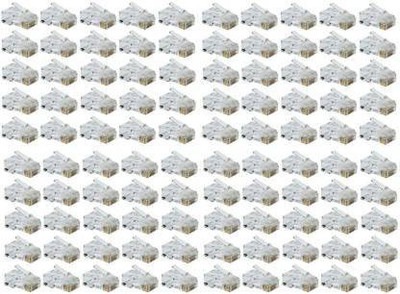TP-Link Deco M4 (2-Pack) Mesh Router 2.4 GHz, 5 GHz 1200 Mbps Wifi Speed Dual Band Internal Antenna Ethernet (Cable Broadband) (White)
TP-Link Deco M4 (2-Pack) Mesh Router 2.4 GHz, 5 GHz 1200 Mbps Wifi Speed Dual Band Internal Antenna Ethernet (Cable Broadband) (White)

- Type: Mesh Router
- 1200 Mbps Speed
- Frequency: 2.4 GHz, 5 GHz
- Internal Antenna
- EMI starting from ₹176/month
- Net banking & Credit/ Debit/ ATM card
Have weak WiFi signals around the house taken away the joy of surfing the internet? Have your VoIP calls, video streams, gaming content and content downloads been suffering from the poor WiFi connections? The TP-Link Deco M4 Router is here to give you the network coverage that you need. It features advanced Deco Mesh Technology using which two separate units work together to form a unified network with a single network name. It features parental control functions and can handle traffic from the busiest networks while still giving you a lag-free experience. You can connect up to 100 devices to this router.

The Deco uses a system of units to give your whole home a seamless WiFi network coverage. As you move through your home your devices will automatically switch and connect to the specific unit of Deco that is giving you the best network coverage and speed.

The two units that come in this package use the TP-Link Mesh technology which gives you a hassle-free network coverage all over your home.

The Deco M4 delivers network speeds that are three times faster than conventional routers. The 802.11ac wireless technology of the Deco makes it capable of providing a lag-free connection to up to 100 devices.

The Parental Control feature of this WiFi Router limits the time users can spend online. It also blocks inappropriate websites according to unique profiles created for each family member. Setting up the Deco is as easy as it can be with the Deco app to guide you through every step. Setup is easier than ever with the Deco app there to walk you through every step.

The Deco M4 units are all compatible with other Deco models to form a larger Mesh network. You can expand your Mesh Wi-Fi coverage anytime by simply adding more Decos. It’s that simple.
| Type |
|
| Model |
|
| Controls |
|
| In The Box |
|
| Series |
|
| Color |
|
| Brand |
|
| Net Quantity |
|
| Operating Humidity |
|
| Temperature |
|
| Operating System |
|
| Standard IEEE |
|
| Frequency |
|
| Frequency Band |
|
| Wireless Speed |
|
| Antennae |
|
| Number of USB Ports |
|
| WAN |
|
| LAN |
|
| Encryption |
|
| Firewall |
|
| SSID Support |
|
| Height |
|
| Width |
|
| Depth |
|
| Weight |
|
| Service Type |
|
| Covered in Warranty |
|
| Not Covered in Warranty |
|
| Warranty Summary |
|
- 5★
- 4★
- 3★
- 2★
- 1★
- 336
- 80
- 13
- 6
- 22
Please Read before buying just any WIFI router
Ashutosh Sachan
Certified Buyer, Mangaluru
Jul, 2020
Delightful
Kaunain Hassan
Certified Buyer, New Town
Nov, 2020
Classy product
Sushil Pandey
Certified Buyer, Bangalore
Mar, 2021
Excellent
One drawback i observed is the performance of the 2.4Ghz band is not good. So it is advised to switch off the 2.4Ghz band in the deco and use only the 5Ghz band for your devices.
In case you have a device that doesnt support 5Ghz, then setup guest network on 2.4Ghz and use it for that particular device.
M Shankar
Certified Buyer, Chennai
Apr, 2021
Best 1 Gbps port based mesh router in the market.
Jitesh Ghushe
Certified Buyer, Nagpur
Oct, 2022
Really Nice
And the two drawbacks are 1) can be managed only through mobile app. 2) can't set separate SSID for 2.4 and 5ghz bands.
Ratheesh Kumar
Certified Buyer, Kottayam
Dec, 2020
Fabulous!
Great product, it's been 4 days since i received the product. I like the tower model because it's...
Suresh S
Certified Buyer, Bangalore
May, 2020
Highly recommended
Have been using for 2 weeks now. Previously was using a WiFi extender which gave a speed of 1 Mbps from the main router that had 60 Mbps speed.
After switching to this both have the same speed, no lag. God I wish someone had recommended me this before.
Taufique Alam
Certified Buyer, Kolkata
4 months ago
Delightful
Flipkart Customer
Certified Buyer, Thrissur District
8 months ago
Brilliant
The 2nd router connected wirelessly and still giving 85mbps out of 100mbps speed.But this will vary based on the position of the router.
Try to place the router in the middle of the house.
Swarup Kumar Rath
Certified Buyer, Bhubaneshwar
Mar, 2024