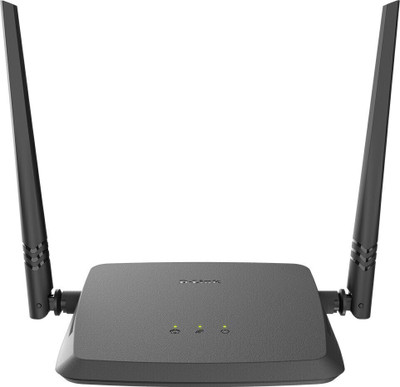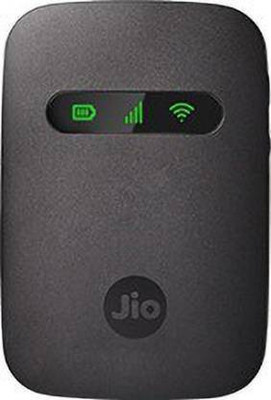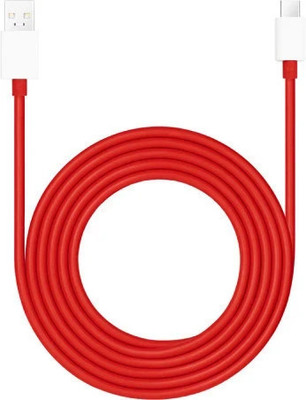LipiWorld HDMI KVM Switch 2 Ports Share 2 Computers CPU with One Monitor 2x1 USB KVM Metal Switch Support UHD 4K Support Wire Keyboard and Mouse Media Streaming Device (Black)
Share
LipiWorld HDMI KVM Switch 2 Ports Share 2 Computers CPU with One Monitor 2x1 USB KVM Metal Switch Support UHD 4K Support Wire Keyboard and Mouse Media Streaming Device (Black)
4
5 Ratings & 1 Reviews₹136/month
12 months EMI Plan with HDFC Bank
₹1,498
₹2,999
50% off
Available offers
Warranty
1 Month
Delivery
Check
Enter pincode
Delivery by1 May, Thursday|Free
?
if ordered before 11:59 AM
View Details
Highlights
- Type: 2 Ports HDMI KVM Switch
Services
- 1 Month
- Cash on Delivery available?
Seller
Description
USB KVM Switch 2 Port, HDMI Switcher 2 Port, HD Switch 2 in 1 Out, USB Keyboard Mouse Sharing Device for Computer,Laptop,Desktop,PC,TV,Printer Control. Product Features :- 1.Support Windows 7/8/10, Linux. 2.Support different kinds of DVR. 3.Support All kinds of mouse and keyboard. 4.Support USB device,Such as U-disk,USB printers and on. 5.Switch Mode: Button on the front Panel and Led indicator. Installation :- 1. Connect the host to the KVM switch with the HDMI cable and the USB cable, and connect the host to the KVM interface at the other end. 2. Connect USB devices such as USB flash drive and USB printer to the KVM console. 3. Connect the mouse and keyboard to the KVM-controlled mouse and keyboard interface. 4. Connect the display or TV to the HDMI video interface of the KVM console. 5. Connect the power to the host in order. After one host is fully booted (the mouse and keyboard can operate normally), start another host. If Probleum Create Then Resolution :- 1. Keyboard keys cannot be switched: Press the button on the product to switch, then switch back to the unit, disconnect the keyboard, then connect; power off the switch, then reconnect. 2. The mouse and keyboard cannot be used: Wait 1-5 seconds, wait for the host to recognize the USB device (USB mouse and keyboard); press the switch button on the product, first switch to other ports, then switch back; disconnect the mouse and keyboard, then connect; power off the switch And then reconnect. Package includes: 1 x 2 in 1 HDMI USB KVM HD Switch.
Read More
Specifications
In The Box
| Sales Package |
|
General
| Brand |
|
| Type |
|
| Color |
|
| Model Name |
|
Hdmi Connectors
| HDMI |
|
Warranty
| Warranty Summary |
|
| Covered in Warranty |
|
| Not Covered in Warranty |
|
| Warranty Service Type |
|
Ratings & Reviews
4
★
5 Ratings &
1 Reviews
- 5★
- 4★
- 3★
- 2★
- 1★
- 3
- 1
- 0
- 0
- 1
1
Did not meet expectations
not working properly after 2 months. Waste of money
READ MOREArvindh M
Certified Buyer, Neyveli
Oct, 2021
0
0
Report Abuse
Have doubts regarding this product?
Safe and Secure Payments.Easy returns.100% Authentic products.
Back to top