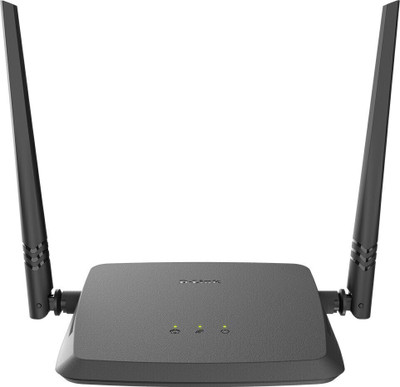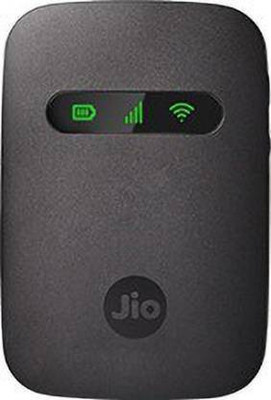Safetynet New Mini WiFi Spy Camera Wireless Hidden, Full HD 1080P Portable Small Covert Home/Office Nanny Cam with Motion Detection and Night Vision, Micro Security Surveillance Hidden Camera Security Camera (128 GB, 1 Channel)
Share
Safetynet New Mini WiFi Spy Camera Wireless Hidden, Full HD 1080P Portable Small Covert Home/Office Nanny Cam with Motion Detection and Night Vision, Micro Security Surveillance Hidden Camera Security Camera (128 GB, 1 Channel)
Be the first to Review this product
Special price
₹6,200
₹8,500
27% off
Available offers
T&C
T&C
T&C
T&C
Warranty
N/A
Delivery
Check
Enter pincode
Delivery by2 May, Friday|Free
?
View Details
Highlights
- For Indoor & Outdoor Security Camera Use
- Night Vision Feature
- No of Channels: 1
Services
- N/A
- Cash on Delivery available?
Seller
Description
Camera features 1.Motion Detection Function: This function need to be enabled in the APP. When this unit senses a movement it will take a snap and push a notification to your phone. 2.Loop Recording: When the memory card is full, it will automatically cover the oldest clips. 3.Support micro SD card up to 128GB (SD card wasn’t included in the package) 4.Compact Size: You can take it to anywhere you want. 5.Nine kinds of lens decorations, easy to disguise. Camera Button Instructions: ON/OFF: Press and hold the ON/OFF button for 4 seconds, then the indicators will be lighted up, it means this camera has been turned on, this item will automatically transmit WiFi Hotspot. In standby or working more, Press and hold for 4 seconds, all the light will go out, and then the camera will be turned off. MODE Button: Press and hold the MODE button for 4 seconds, then the camera will reset all the setting or if you had set the remote connection, it will change into local connection, point to point live streaming. OPERATION STEPS: Turn on the camera: Push “ON/OFF” button to the “ON” position, then the indicator will be lighted up, it’s mean this camera has been turned on. Connect the camera WiFi Hotspot via your phone: Tap wifi setting on your phone, search for this cameras wifi hotspot( named after it’s UID, which is present on the sticker at the back off camera), then tap it to match your phone. Download the “minicam” App: For android system : Please search “minicam” to download on the “GOOGLE PLAY”. For IOS system: Please search “minicam” to download on the “App store”. Besides you can scan the corresponding QR code on the images.
Read More
Specifications
General
| Sales Package |
|
| Model Number |
|
| Number of Channels |
|
| Camera Type |
|
| Video Output |
|
| Video Recording Resolution |
|
| Video Recording Frame Rate |
|
Product Details
| Video Formats |
|
| Recording Formats |
|
| Display Frame Rate |
|
| HDD Available |
|
| Storage Type |
|
| USB Port Present |
|
Additional Features
| Material |
|
| Model Name |
|
| Color |
|
| Angle of View |
|
| Mounting Type |
|
Warranty
| Warranty Summary |
|
| Warranty Service Type |
|
| Covered in Warranty |
|
| Not Covered in Warranty |
|
Have doubts regarding this product?
Safe and Secure Payments.Easy returns.100% Authentic products.
Back to top